The information provided in this blog post is for general informational and educational purposes only. It may contain affiliate links. If you make a purchase using one of these links, we may receive compensation at no extra cost to you. This will help us to maintain the website. Please read our disclosure policy for more information.
Starting an online store is easier than ever, but achieving e-commerce success takes careful planning. As someone who teaches Shopify courses and knows about digital marketing, I understand how overwhelming this process can feel. This guide will help you with every important step to successfully launch your online store.
Why Start an Online Store in 2025?
The e-commerce market is growing quickly. Global online sales are expected to hit $7.4 trillion by 2025. It’s easier than ever for new business owners to start online stores, even without much technical knowledge. There are many opportunities for everyone, whether you are a graphic designer selling digital products, an SEO expert offering services, or someone with a unique product idea.
Step 1: Choose Your Niche and Products
Finding Your Perfect Niche
The foundation of any successful online store lies in selecting the right niche. Your niche should align with:
- Your passions and expertise
- Market demand
- Profit potential
- Competition levels
Start by brainstorming products or services you’re knowledgeable about. As someone with expertise in multiple fields like graphic design and video editing, consider how these skills could translate into sellable products. Digital products, courses, or design templates could be excellent starting points.
Validating Your Product Ideas
Before investing time and resources, validate your product ideas through:
- Google Trends analysis to understand search patterns
- Social media research to gauge interest levels
- Competitor analysis to identify market gaps
- Keyword research using SEO tools to assess demand
15 Top Trending E-commerce Niches for 2025
- Health and Wellness Products
- Personalized Products
- Handmade Goods
- Jewelry
- Experiences
- Fashion
- Travel Accessories
- Home Improvement
- Art Prints
- Digital Products
- Pet Supplies
- Toys and Games
- Fitness and Sports
- Beauty & Skincare Products
- Kitchen Accessories
Step 2: Conduct Market Research
Understanding Your Target Audience
Create detailed buyer personas that include:
- Demographics (age, location, income)
- Psychographics (interests, values, lifestyle)
- Pain points and challenges
- Shopping behaviors and preferences
Analyzing Your Competition
Study successful competitors to understand:
- Their product offerings and pricing strategies
- Marketing channels they utilize
- Customer reviews and feedback
- Unique selling propositions (USPs)
Helpful Link: eCommerce Market Research: The Ultimate Guide for Beginners
Step 3: Create a Business Plan
A solid business plan serves as your roadmap to success. Include these essential elements:
Executive Summary
Outline your business concept, mission statement, and primary objectives.
Financial Projections
- Startup costs (platform fees, inventory, marketing)
- Revenue forecasts
- Break-even analysis
- Profit margins
Marketing Strategy
Detail how you’ll attract and retain customers through various channels.
Step 4: Choose Your E-commerce Platform
Popular E-commerce Platforms
As a Shopify instructor, I’ve seen how the right platform can make or break an online store. Consider these options:
Shopify: Ideal for beginners and scaling businesses
- User-friendly interface
- Extensive app ecosystem
- Built-in payment processing
- Mobile-responsive themes
Metics Media shares a tutorial video about “How to Setup a Shopify Store.”
WooCommerce: Perfect for WordPress experts
- Complete customization control
- Cost-effective for small stores
- SEO-friendly structure
BigCommerce: Great for growing businesses
- No transaction fees
- Advanced built-in features
- Multi-channel selling capabilities
Step 5: Set Up Your Online Store
Domain Name Selection
Choose a domain that is:
- Short and memorable
- Easy to spell and pronounce
- Relevant to your brand
- Available as a .com extension when possible
Design and User Experience
Your store’s design significantly impacts conversion rates. Focus on:
- Clean, professional layouts that reflect your brand
- Mobile optimization (over 50% of e-commerce traffic is mobile)
- Fast loading speeds (aim for under 3 seconds)
- Intuitive navigation with clear categories
- High-quality product images and descriptions
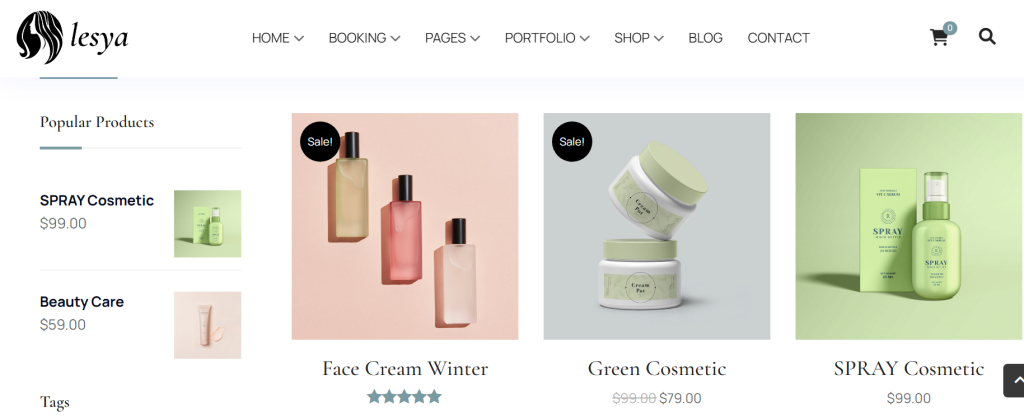
Step 6: Add Products and Create Compelling Descriptions
Product Photography
Invest in professional product photography or learn to take high-quality images yourself:
- Use natural lighting when possible
- Show products from multiple angles
- Include lifestyle shots showing products in use
- Maintain consistent styling across all images
Writing SEO-Optimized Product Descriptions
As an SEO expert, leverage your skills to create descriptions that:
- Include relevant keywords naturally
- Highlight benefits over features
- Address customer pain points
- Use bullet points for easy scanning
- Include technical specifications when relevant
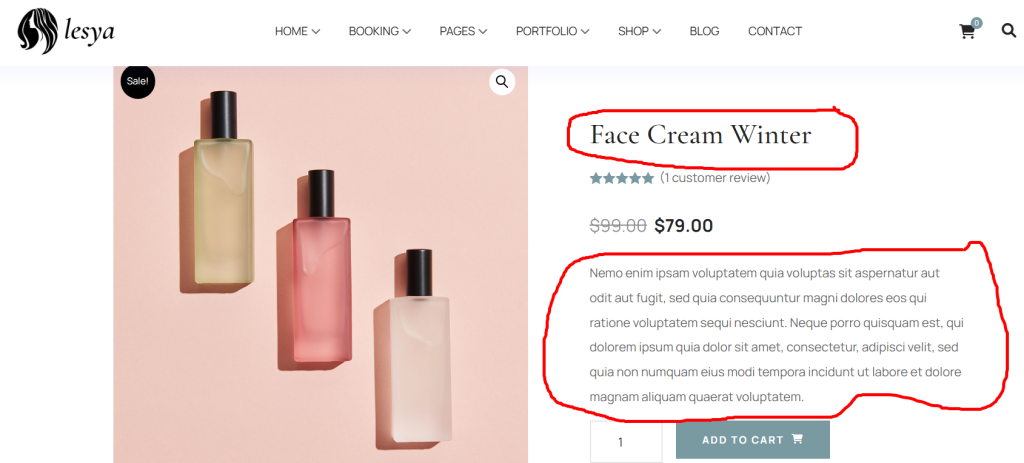
Step 7: Set Up Payment and Shipping
Payment Gateway Options
Offer multiple payment methods to reduce cart abandonment:
- Credit/debit cards
- PayPal and digital wallets
- Buy now, pay later options
- Cryptocurrency (for tech-savvy audiences)
Shipping Strategy
Develop a competitive shipping strategy:
- Research competitor shipping rates
- Consider offering free shipping thresholds
- Partner with reliable carriers
- Implement tracking systems
- Create clear shipping policies

Step 8: Implement SEO Best Practices
On-Page SEO
Optimize your store for search engines:
- Title tags and meta descriptions for all pages
- URL structure that’s clean and descriptive
- Header tags (H1, H2, H3) for content hierarchy
- Alt text for all images
- Internal linking between related products
Technical SEO
Ensure your store’s technical foundation is solid:
- XML sitemap submission
- Robots.txt configuration
- SSL certificate installation
- Page speed optimization
- Mobile responsiveness testing
Step 9: Launch Your Marketing Strategy
Content Marketing
Create valuable content that attracts your target audience:
- Blog posts addressing customer questions
- How-to guides and tutorials
- Video content showcasing products
- Infographics and visual content
Social Media Marketing
Build a strong social presence:
- Choose platforms where your audience is active
- Create engaging, shareable content
- Use storytelling techniques to connect emotionally
- Implement user-generated content campaigns
- Schedule posts consistently
Email Marketing
Build and nurture your email list:
- Offer incentives for sign-ups
- Create a welcome series for new subscribers
- Send personalized product recommendations
- Share exclusive offers and early access
Step 10: Monitor, Analyze, and Optimize
Key Performance Indicators (KPIs)
Track these essential metrics:
- Conversion rate: Percentage of visitors who purchase
- Average order value: Revenue per transaction
- Customer acquisition cost: Marketing spend per customer
- Customer lifetime value: Total revenue per customer
- Cart abandonment rate: Percentage of incomplete purchases
Continuous Improvement
Use data to refine your strategy:
- A/B test different elements (headlines, images, CTAs)
- Gather customer feedback regularly
- Monitor competitor activities
- Stay updated with industry trends
- Adapt to changing customer preferences
Common Mistakes to Avoid
- Rushing the launch without proper preparation
- Ignoring mobile optimization in design
- Underestimating marketing costs and efforts
- Neglecting customer service quality
- Failing to differentiate from competitors
Conclusion
Starting an online store can be an exciting adventure that mixes creativity, strategy, and hard work. By following this simple guide and using your skills in digital marketing, SEO, and design, you can build a successful e-commerce business. Remember, success takes time. You will need to continue learning, adapting, and prioritizing the value you provide to your customers.
Whether you sell digital products, physical goods, or services, some fundamental principles apply: know your audience, deliver exceptional value, and create a seamless shopping experience. With the right tools, such as Shopify or WordPress, your online store can grow into a successful business that earns you money and allows you to share your passion with others.
Start your journey today. Every successful online store began with someone just like you, armed with an idea and the drive to bring it to life. Your knowledge of SEO and digital marketing gives you a strong edge in this competitive market. Use it wisely, and watch your online store succeed.

